IMPORTANT! This service is no longer provided.
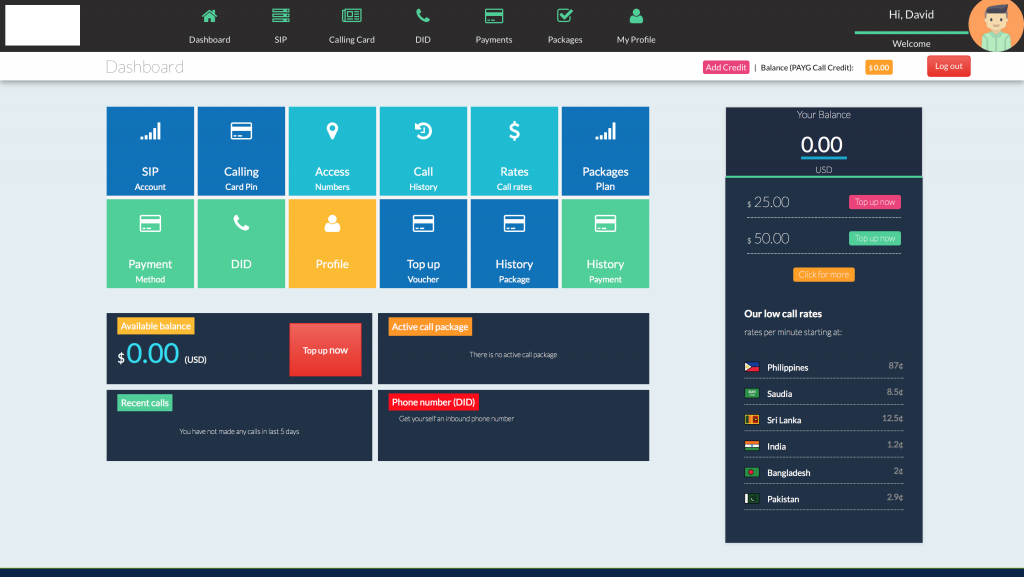
Dashboard
Dashboard features
- Balance display
- Add payment
- Active DID
- Recent calls
- Payment history
- Package info
- Quick pick for recharge
- Hot Call rates
- Balance display:
Users can see their updated balance on the dashboard and through out the front end.
- Add payment:
Users can see quick links to add payment to their account. hot links for payments.
- Active DID:
- Users can see their active DID, DID Country and Area.
- Recent calls:
Users can see their last couple of calls on the dashboard.
- Payment history:
Users can go to their payment history page from dashboard.
- Package info:
Users can see their active package and minutes left on it.
- Quick pick for recharge:
Users can click on a hot recharge amount.
- Hot Call rates:
Users can see hot area rates displayed globally by admin e.g. Philippines, Morocco.
Payments
 Payment features
Payment features
- Paypal
- Credit card
- Bank wire
- Voucher
- Package history
- Payment history
- Paypal:
Users can top up using Paypal once their account email is verified and they have the same Paypal email ID as their account email, if same email is used payment will be added to the account automatically. If not the same email on both Paypal and account, e.g. user has a different Paypal email, an email verification verification code will be sent to the user’s Paypal email id to verify their ownership. once code is verified payment will be auto approved otherwise it will stay waiting for a manual approval from admin.
- Credit card:
Users can topup themselves through verified credit card.
- Bank wire:
User can see bank wire information here to make payments.
- Voucher:
Users can topup themselves through voucher.
Payments (Continue) :
- Package history:
users can see their package history. e.g: package name, package price, package purchased date.
- Payment history:
Users can see their payment history.e.g: amount, payment status, date, method.
Calling Card
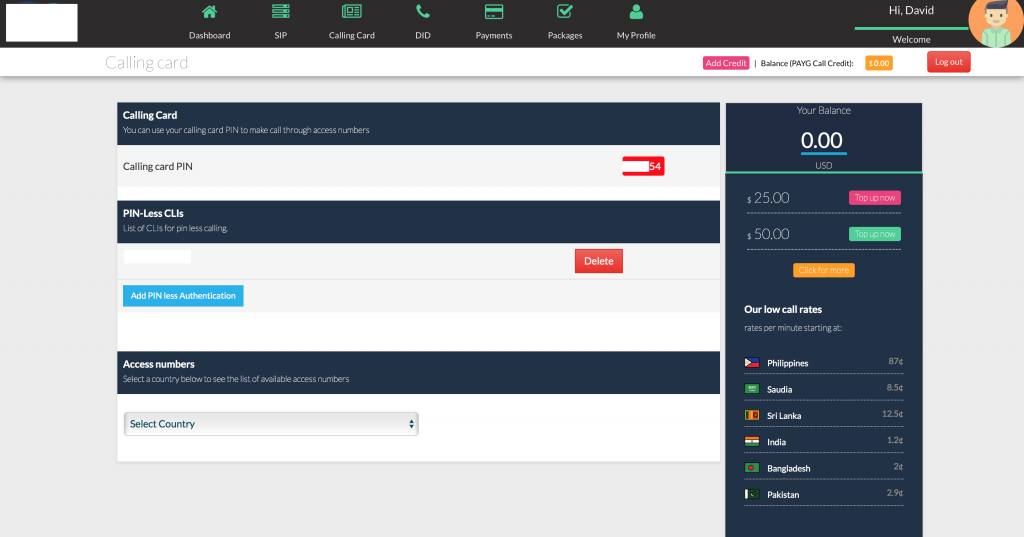 Calling Card Features
Calling Card Features
- Calling card
- PIN-less CLIs
- Access numbers
- Calling card:
Users can see their calling card PIN to make calls through access numbers.
- PIN-less CLIs:
Users can add numbers for pin-less calling.
- Access numbers:
Users can see or select the access numbers of specific countries.
Profile
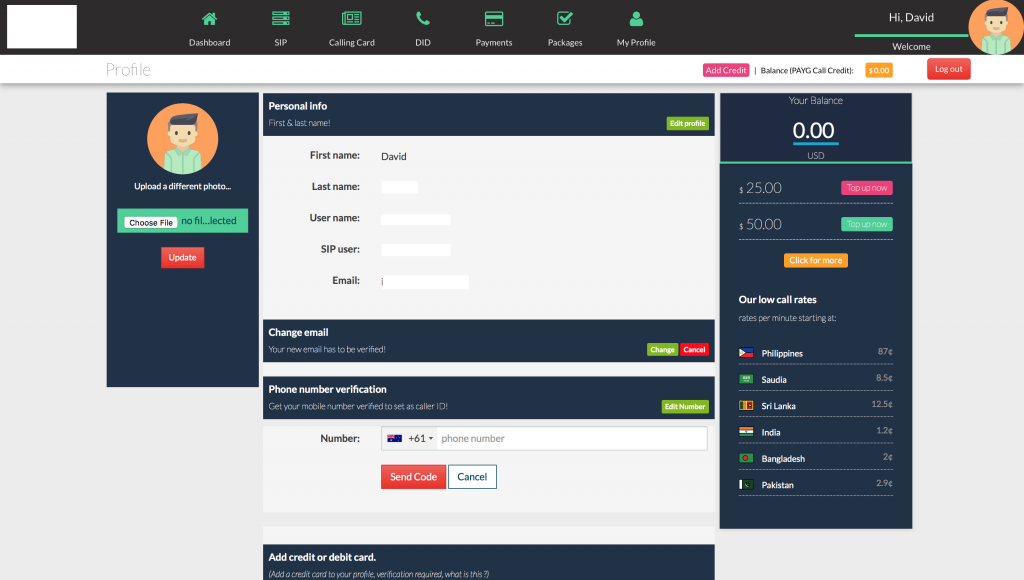 Profile feature:
Profile feature:
- Personal info
- Change email
- Phone number verification
- Add credit card or devit card
- Address
- Change Password
- Balance notification
- Personal info:
Users can see their personal info:
First name
Last name
Username
SIP username
Email address
- Change email:
Users can change their email address conditional new email must be verified before it can be updated.
- Phone number verification:
Users can verify their mobile phone number through an SMS to set as caller ID on outbound calls.
- Add credit card or debit card:
Users can add a credit card on the account to make payments, card has to be verified prior to an purchase, Card will be charged with a random amount which user has to verify by entering the exact amount after checking their card statement. the amount charged on card for verification will be refunded as account credit once verified.
- Address:
Users can add their billing address.
- Change password:
Users can change their passwords of both SIP account and login account.
- Balance notification:
Users can turn on low balance notification and get email alert when their balance is low.
DID
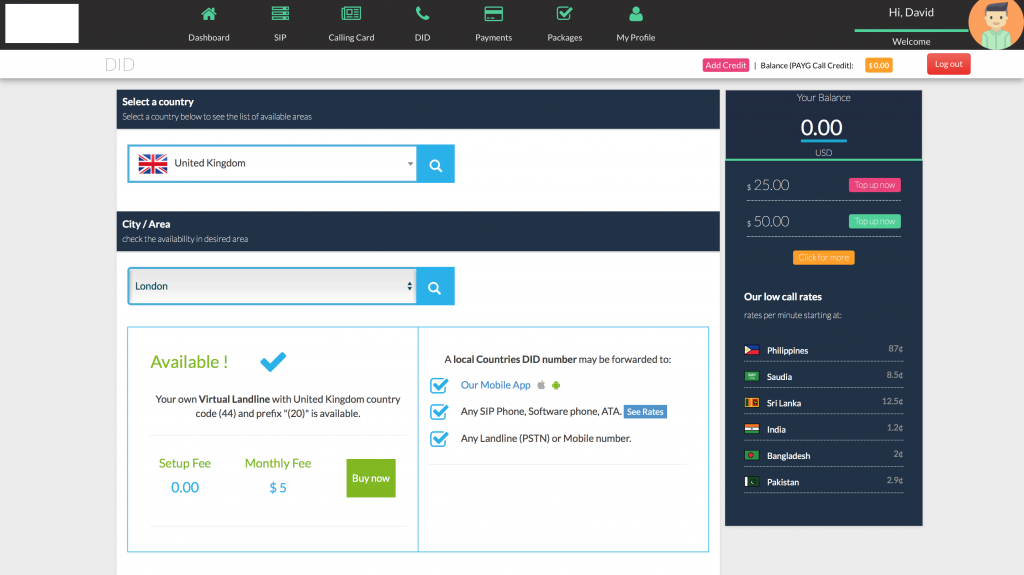
DID features
- Buy DID number (DIDWW full module integrated)
- All DID numbers
- Add on service
- Buy DID number:
Users can see the list of available DID numbers and buy, DID will be forwarded to user device and mapping will be set on DIDWW, payment will be deducted from user balance. user has option to turn auto renewal on, user must have account balance at the time of renewal otherwise DID gets blocked and removed from account. A user can buy only 1 DID.
- All DID numbers:
Users can see all their DID numbers including the ones added by MOR admin manually and all information related to them.
- Add on services:
Users can see all their subscriptions added by MOR admin, e.g. Channel Cost per month, Monthly trunk rental .
Packages
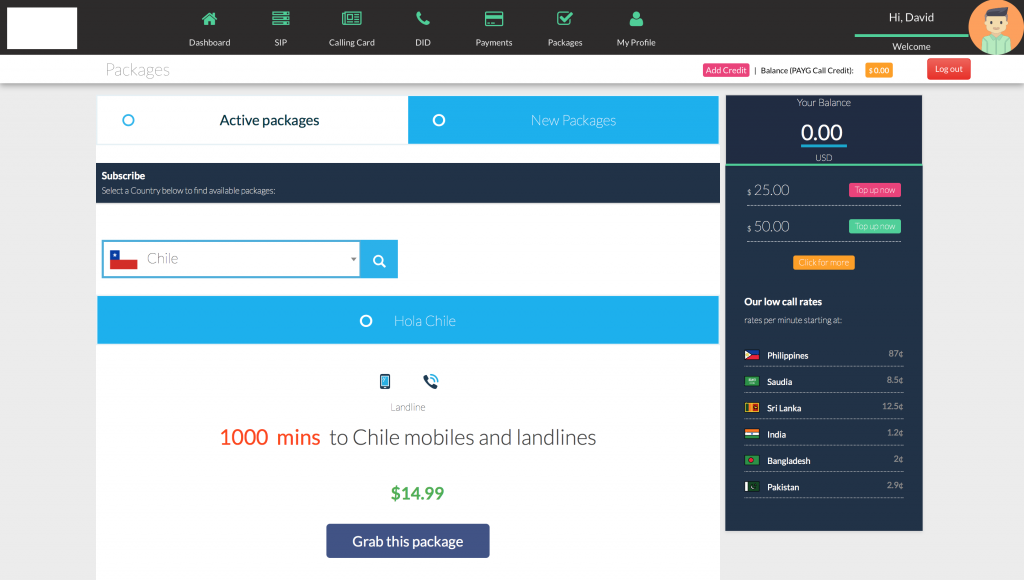
Packages feature
- Active packages
- New packages
- Active package:
Users can see their package details:
Package name
Package country
Total minutes
Remaining minutes
Price
Expiry date
Status
Renewal
- New packages:
User can buy a package or add another package.
SIP
- SIP features
- Username
- Password
- Domain
- All SIP account
- Caller ID
- Transport Type
- Call forwarding
- Voicemail number
- Username:
Users can see their SIP username.
- Password:
User can see their SIP account password.
- Domain:
Users can see their Domain/SIP server.
- All SIP account:
If admin adds an additional device to user, users can see them all here.
- Caller ID:
Users can set their caller ID on outbound calls once they have verified their number through SMS code verification process or they have bought a DID to use as caller ID.
- Transport type:
There are two types of transport:
TLS = (secure connection,TLS certificate is required on MOR)
UDP = unsecure
- Call Forwarding:
Users can forward the call.
There are three states in call forwarding:
No Answer select forwarding option from voicemail or number.
Busy select forwarding option from voicemail or number.
Failed select forwarding option from voicemail or number.
- Voicemail number:
Users can see their voicemail number.
