Here is a quick guide, with a checklist at the end, on how to configure a new vendor in the system. As an example platform we will use our own M2 Softswitch. With small adjustments, the principles are the same on other switches as well.
We will take IDT Express as our example of a vendor.
The first step is to create an account with the vendor and to get all relevant information from the vendor before starting the configuration on your switch.
Initial Configuration
Create tariffs with correct names and currency.
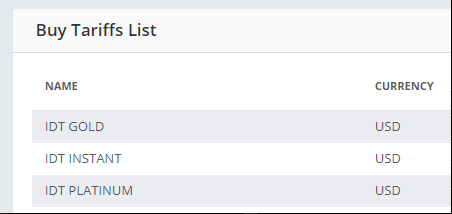
Add the user/vendor. Set the correct maximum balance, maximum call rate, and the currency.
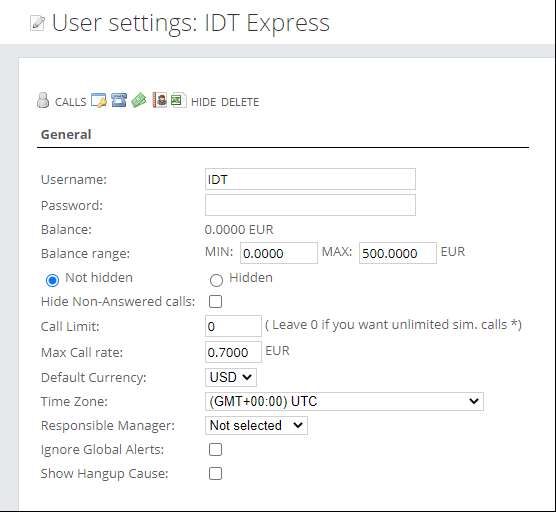
Configure the warning balance, in order to be sent notifications when the balance runs low and to avoid service interruptions.
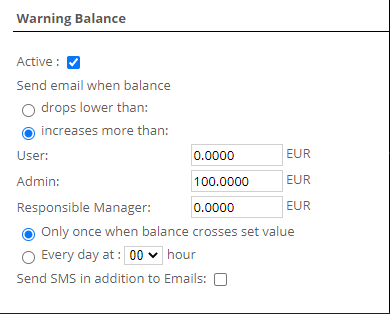
Set any other necessary details, such as turning OFF for invoice generation. Fill in any other required contact details.
Next, create connection points to show how you will connect to your vendor. (We call them termination points.)
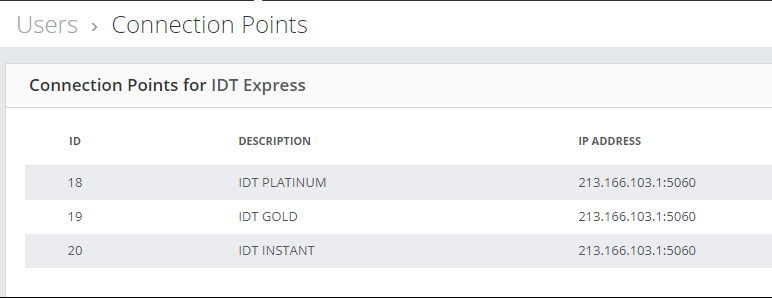
Enter the correct IP, port, and codecs.
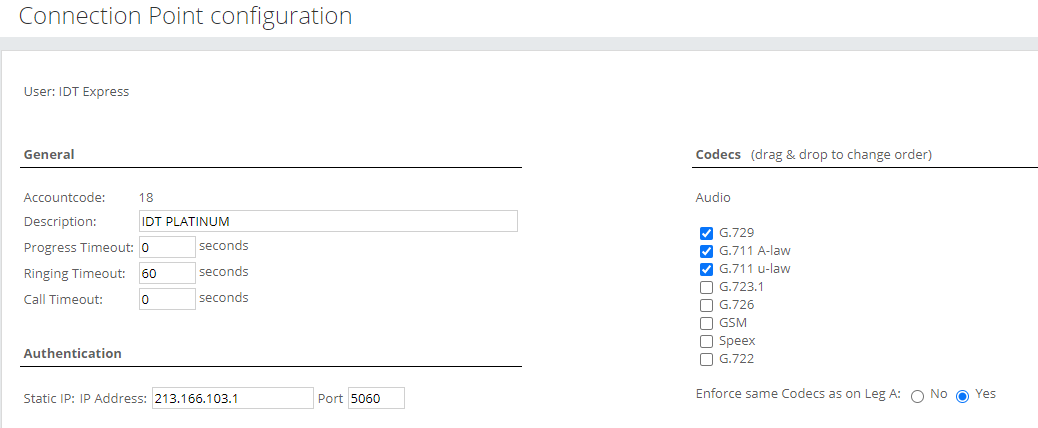
Fill in other important information. Assign the correct tariff, tech prefix, and set capacity limits and other details.
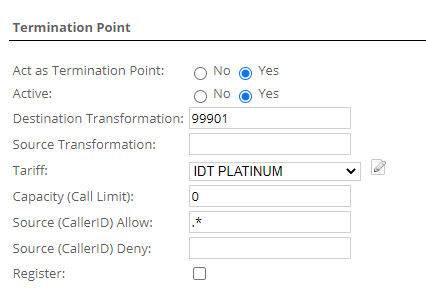
Then assign the termination points to the correct dial peers. In other words, configure the destinations to which the call will be routed, using these termination points.
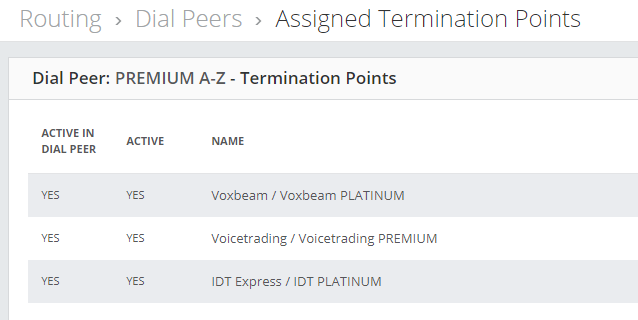
Tariffs/Rates Configuration
In order to avoid repetitive work, configure the automatic tariff import for the vendor.
The first step is to create a template for the rate/tariff file which you will receive from the vendor.
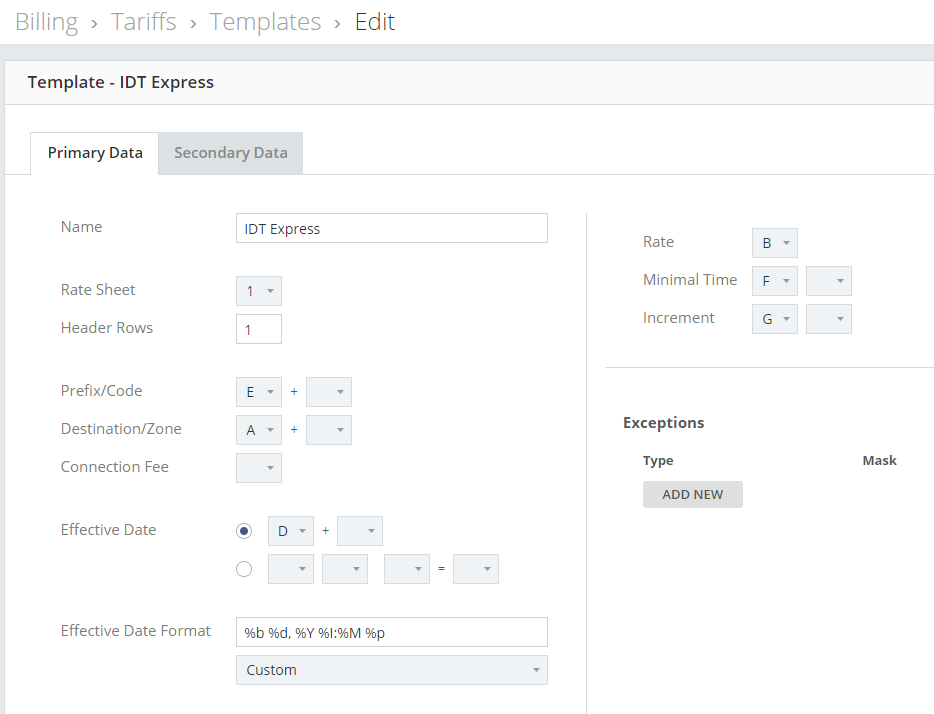
Then create tariff import rules. They describe how to handle incoming tariffs from the vendor.
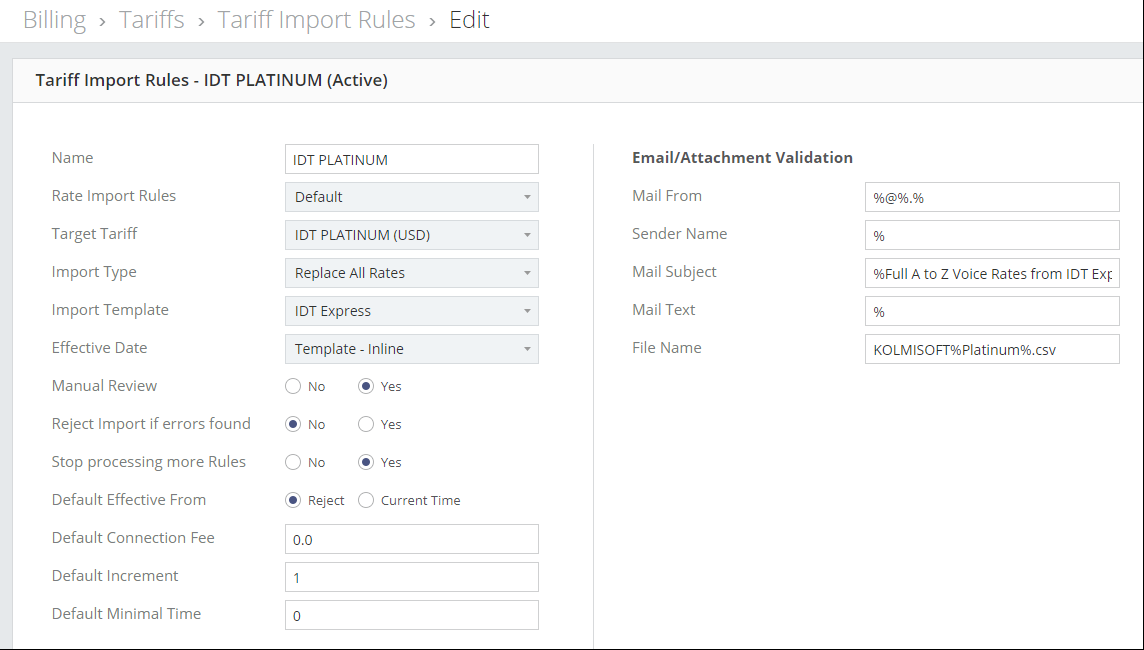
Finish the configuration, and then test it to make sure the rates are converted properly.
Then, enable the configured termination points in the dial peers. Make some test calls, using this vendor and its various routes, to make sure calls are completed without problems.
That’s it. The vendor is connected.
Checklist
Initial Configuration
- Create tariffs with correct names and currency.
- Create the user:
- set the correct maximum balance
- enter the maximum call rate
- enter the currency
- warning balance
- generate invoices OFF
- contact details.
- Create TPs:
- assign the correct tariffs
- enter the correct IPs
- tech prefix
- codecs
- other related info.
- Assign TPs to correct DPs. (Create DPs if there are none.)
Tariffs/Rates Configuration
- Configure the template to import rates.
- Create tariff import rules.
- Test the rate import.
- Enable TPs in proper DPs.
- Make test calls.
- Cover by Unsplash
