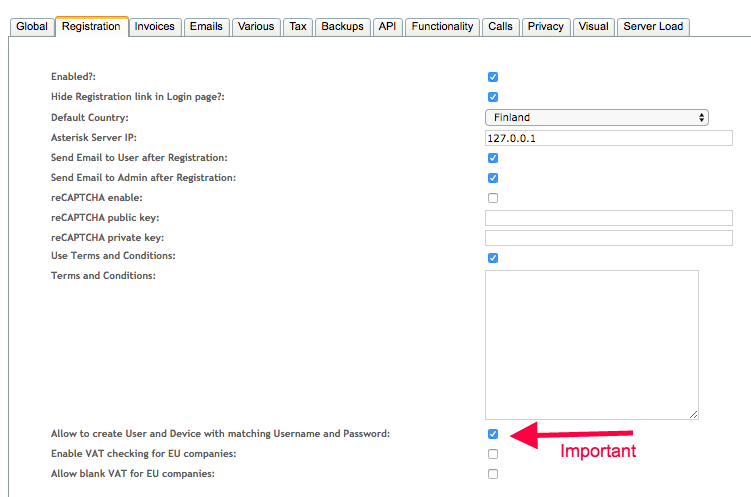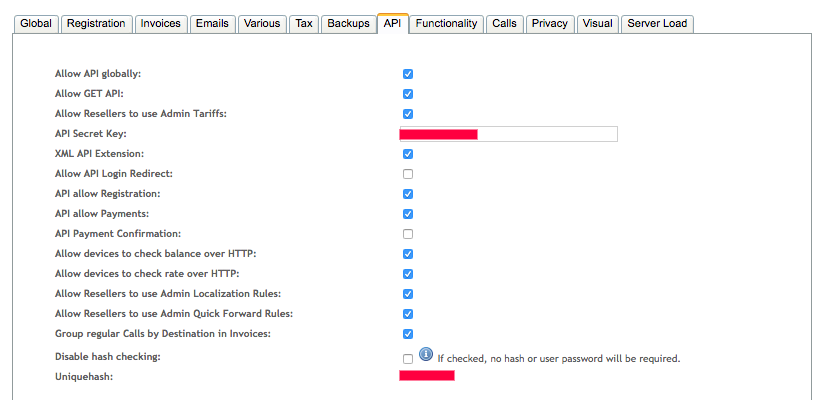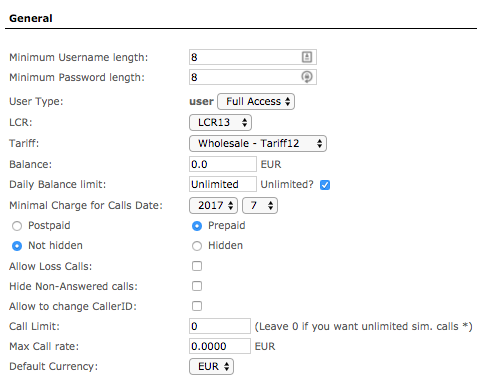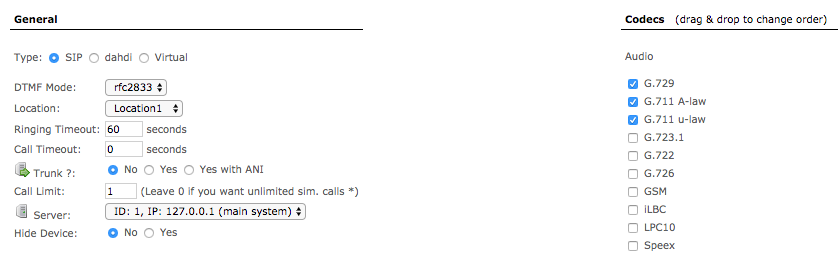Kolmisoft MOR offers a variety of features that enable easy deployment of Mobile VoIP. Such features help VoIP service providers to diversify their businesses and acquire new customers. In this post, we will share some insights into how a VoIP service provider may launch a Mobile VoIP service with the optimized settings.
Note: These settings are suggestive and observed to be helpful for Kolmisoft MOR customers. Neither Kolmisoft nor the author guarantees that these settings will work for every business model. These suggestions may be followed at your own risk.
Mobile VoIP involves integration between the smartphone app and the Kolmisoft MOR. This involves a lot of communication between the two – App and Kolmisoft MOR. This is possible by integrating via API. Kolmisoft MOR offers APIs to perform a variety of functions – simple tasks such as fetching balance to complex tasks like new user registration or collecting and updating payments and a lot more. The optimized settings could be discussed under three categories as below.
User Registration
VoIP functionality should be tightly integrated with the billing system that offers a variety of security and billing features. Every user will have an account in the billing system and should have a sub account (device) for making calls. While main user account helps the service provider to set a variety of billing and security features, device account helps in making calls. To simplify the process, the service provider should ensure that username for the main account and device account should be same. It saves a lot of development time when main account and device account have the same username and helps in automating the balance display and reducing the friction in user sign-up as well as using the APIs offered by the billing system.
API settings
The next thing that is needed for a successful integration is to enable API settings. These settings are available under Setup > Settings > API.
API settings: Settings in the image shown are indicative and depends on the list of features needed on the Mobile app
- API Secret Key: Ensure that a strong API key is used. You may define your own API key with a combination of CAPS, small letters, numbers and special characters. It is very important to make sure that it is not easy to guess the API key.
- Use ‘API allow Registration’ if you want to acquire new customers by allowing new users sign up to your service via Mobile app
- Select ‘API allow payments’ only if you want to collect payments from customers using the mobile app. If you do not plan to use payments in the mobile app, do not select this
- Do NOT select ‘API payment confirmation’ if you want that the collected payments are automatically updated in the customer’s account. In some cases, Admin might want to confirm the payments before they are updated on the customer’s account. In such case, select this option.
VoIP serivce providers are recommended NOT to disable hash checking. This is an important feature that could protect from hackers
Kolmisoft MOR offers a great feature for all resellers. It facilitates the launch of branded mobile app even for resellers. This feature is a very big asset to release a variety of brands and offers. If the VoIP service provider wants to allow resellers to launch mobile apps, then select the options related to resellers only if the mentioned features are needed.
Default user settings
VoIP service providers could simplify the Mobile VoIP integrations with certain default user settings. This will reduce the coding and testing efforts by the developers and gives greater flexibility in managing the service. The following settings and description might be helpful in this regard.
- Define the minimum length of Username and Password to be used. For example, if you want to allow mobile numbers to be used as usernames, you may choose 11-13 characters as minimum length
- Define the default Currency, LCR & Tariff for all new users.
- In case you want to offer some free credit to new users for testing your service, you may define the Balance. For example: Using 0.5 as balance will give all the new users 0.5 USD to test users. Be careful with this feature. Some pranksters will exploit this facility with dummy accounts
- Define the new users as ‘Prepaid’ only
- Do NOT select
- Allow loss calls
- Allow changing Caller ID
- Fix the Call limit to 1
- Set Max Call rate to a value depending on the expected average call rate for your customer profile. This will help you reduce risk in case of hacking attempts
- Select ‘Not Blocked’ under Blocking settings to ensure that new user can readily make calls after registration
- Always select Warning Balance to be active and define a value for User. This enables Kolmisoft MOR to send an automated email whenever balance drops below the set limit
While there are a lot more settings to be defined, we believe that the above mentioned few would help during the launch of the service. VoIP service providers may update/change/modify these settings to suit their business model.
Default device settings
Kolmisoft MOR allows any user to have multiple devices. For Mobile VoIP generally, users are not allowed to have more than one device. By limiting to one device VoIP service providers have the flexibility to offer some attractive offers. Following default device settings are good enough to start.
- Select the default device as SIP
- Specify if you have any localization setting for Mobile app users
- Do not allow call limit to be more than 1
- Select and reorder the codecs as G729, G711 A-law, G711 U-law. There is a possibility to use other codecs also. But these are the basic codecs that are supported by almost all terminators. So, if you have any other preference for codecs, select and order them accordingly. Cross check if you need to buy a license for G729.
- Leave the Advance settings as it is
- Tell options could be selected if you want to inform the user about
- Rate of the call
- Available balance
- Possible length of the call depending on the available balance
- You may also define the time to remind user about balance expiry
In this blog post, I have tried to summarize the basic settings that will help a service provider to launch a mobile app. While these settings are helpful, depending on the type of service and packages offered, service providers might need to tweak the settings to suit their needs. If you like this blog, share it or leave your comments below.