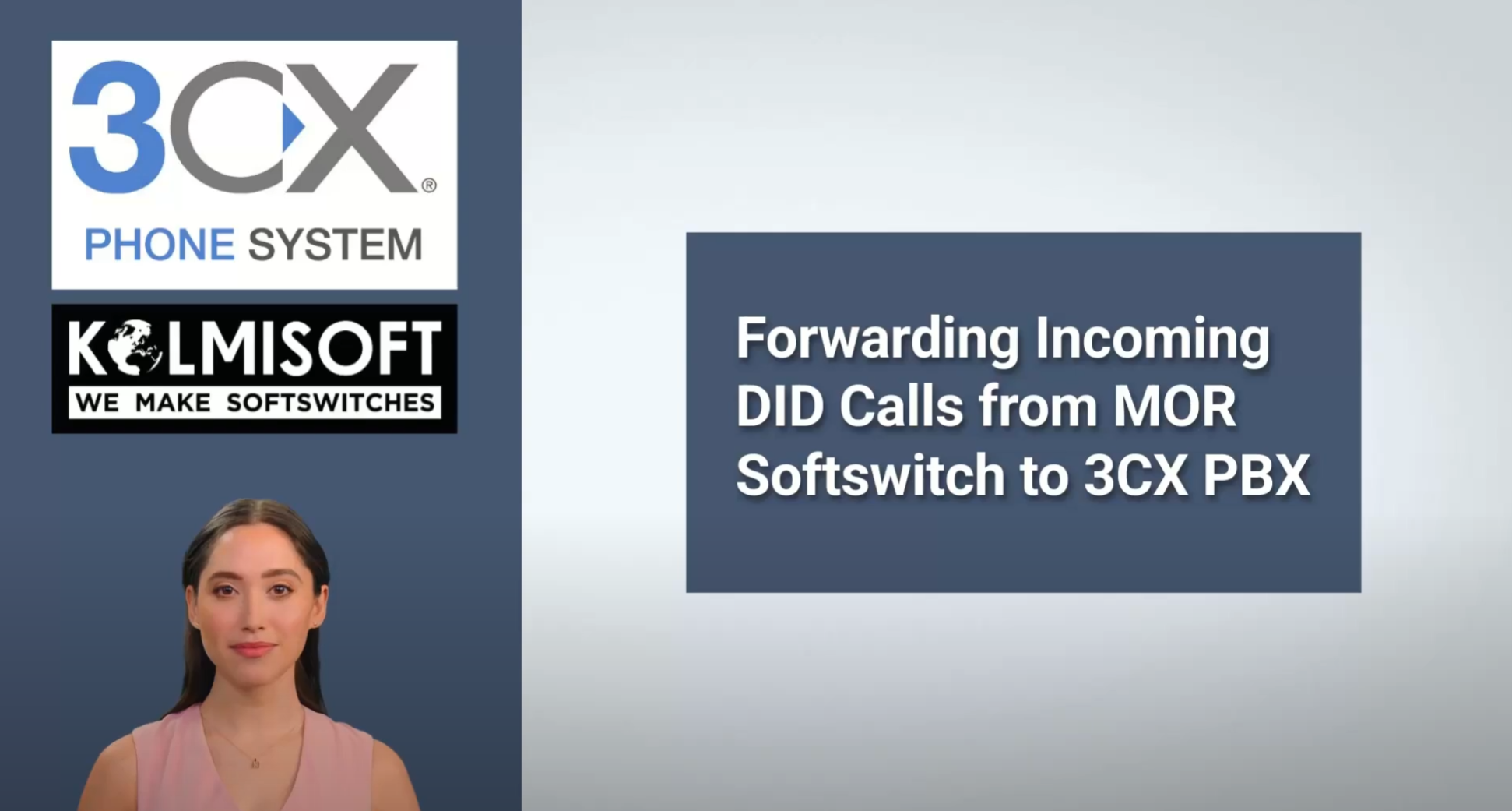In today’s interconnected VoIP environment, being able to seamlessly integrate different systems is crucial for effective telecommunications management. One common requirement is forwarding Direct Inward Dialing (DID) calls from your billing system to your PBX. In this guide, we’ll walk through the process of setting up call forwarding from the MOR billing system to a 3CX phone system.
Why Integrate MOR with 3CX?
Before diving into the technical steps, let’s understand why this integration is valuable:
- Centralized Billing: All calls pass through MOR first, ensuring proper billing and reporting
- Enhanced Call Tracking: Maintain visibility of calls across both platforms
- Flexible Routing: Configure advanced routing rules in MOR while leveraging 3CX’s PBX capabilities
- Seamless User Experience: End users benefit from 3CX’s feature-rich environment
Step-by-Step Configuration Process
We’ve created a comprehensive video tutorial (embedded below) that demonstrates the complete process. Here’s a breakdown of the key steps:
1. MOR Configuration
First, we need to prepare the MOR billing system:
- Add the DID Number: Enter the DID number provided by your telecom carrier into MOR
- Reserve the DID: Assign this DID to a specific 3CX user
- Configure the Trunk: Connect the DID to the appropriate 3CX trunk
Once these steps are completed, MOR is ready to forward incoming calls to your 3CX system.
2. 3CX Configuration
Now, let’s configure the 3CX system to receive these calls:
- Add the DID to 3CX: Configure the same DID number in the 3CX system
- Assign to User: Connect the DID to the desired user account
- Verify Configuration: Ensure the DID appears under user settings
- Set Up Call Routing: Optionally assign the DID to specific extensions or call routes
3. Testing the Integration
The final step is to verify everything works correctly:
- Place a Test Call: Call the DID number from an external line
- Verify in MOR: Confirm the call appears in MOR’s active calls section
- Verify in 3CX: Check that the call properly reaches the 3CX system
Video Demonstration
Watch our detailed video guide for a visual walkthrough of the entire process:
Benefits of This Integration
By forwarding DID calls from MOR to 3CX, you gain several advantages:
- Complete Call History: All calls are logged in both systems
- Accurate Billing: MOR handles call accounting while 3CX manages the call experience
- System Redundancy: Two separate systems track the call flow
- Enhanced Reporting: Generate comprehensive reports from both platforms
Common Troubleshooting Tips
If you encounter issues with your integration, check these common problem areas:
- Trunk Registration: Ensure the 3CX trunk is properly registered in MOR
- Matching DIDs: Verify the DID number is identical in both systems
- Firewall Settings: Check that necessary ports are open between systems
- Codec Compatibility: Confirm both systems use compatible audio codecs
Conclusion
Integrating MOR with 3CX provides a powerful combination of billing capability and PBX functionality. This setup ensures transparent tracking, accurate reporting, and seamless integration between your core telecom systems.
By following the steps outlined in our video and this guide, you can create a robust call-forwarding system that leverages the strengths of both platforms.
Have you implemented this integration in your environment? What challenges did you face? Share your experience in the comments below!
Looking for more advanced telecom integration solutions? Contact our team of experts for personalized assistance with your specific requirements.